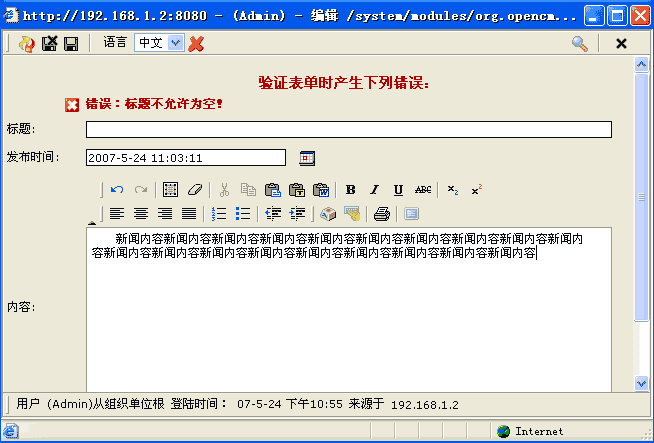OpenCms中很重要的一个特性就是XML内容,通过XML内容,你可以创建自已的结构化内容,如新闻等,下面通过创建一个简单的“测试新闻”类型来介绍一下OpenCms的这一重要特性:
1、新建模块“org.opencms.testnews(模块创建过程详见:http://blog.csdn.net/qianxuncms/archive/2007/04/06/1554192.aspx)。
2、编辑模块,为模块增加导出点,如下图:

3、编辑opencms-modules.xml文件,在模块org.opencms.testnews中增加如下内容,其中“id=7001”是新建资源的ID,为了必免和系统中已有类型的ID冲突,建议这个值设置大一些,最好在1000以上:
 <
module
>
<
module
>
 <
name
>
org.opencms.testnews
name>
<
name
>
org.opencms.testnews
name>  ………………………………………………
……………………………………………… <parameters/>
<parameters/> <resourcetypes>
<resourcetypes> <type class="org.opencms.file.types.CmsResourceTypeXmlContent" name="testnews" id="7001">
<type class="org.opencms.file.types.CmsResourceTypeXmlContent" name="testnews" id="7001"> <param name="schema">/system/modules/org.opencms.testnews/schemas/testnews.xsd
param>
<param name="schema">/system/modules/org.opencms.testnews/schemas/testnews.xsd
param> type>
type> resourcetypes>
resourcetypes> <explorertypes>
<explorertypes> <explorertype name="testnews" key="fileicon.testnews" icon="testnews.gif" reference="xmlcontent">
<explorertype name="testnews" key="fileicon.testnews" icon="testnews.gif" reference="xmlcontent"> <newresource page="structurecontent" uri="newresource_xmlcontent.jsp?newresourcetype=testnews" order="7001" autosetnavigation="false" autosettitle="false"/>
<newresource page="structurecontent" uri="newresource_xmlcontent.jsp?newresourcetype=testnews" order="7001" autosetnavigation="false" autosettitle="false"/> <accesscontrol>
<accesscontrol> <accessentry principal="GROUP.Administrators" permissions="+r+v+w+c"/>
<accessentry principal="GROUP.Administrators" permissions="+r+v+w+c"/> <accessentry principal="GROUP.Projectmanagers" permissions="+r+v+w+c"/>
<accessentry principal="GROUP.Projectmanagers" permissions="+r+v+w+c"/> <accessentry principal="GROUP.Users" permissions="+r+v+w+c"/>
<accessentry principal="GROUP.Users" permissions="+r+v+w+c"/> accesscontrol>
accesscontrol> explorertype>
explorertype> explorertypes>
explorertypes>
 module>
module>
4、重启Tomcat;
5、在/system/modules/org.opencms.testnews/目录下新建“schemas”文件夹;
6、在新建的“schemas”目录下新建文本文件“testnews.xsd”,内容如下:

 <
xsd:schema
xmlns:xsd
="http://www.w3.org/2001/XMLSchema"
elementFormDefault
="qualified"
>
<
xsd:schema
xmlns:xsd
="http://www.w3.org/2001/XMLSchema"
elementFormDefault
="qualified"
>

 <
xsd:include
schemaLocation
="opencms://opencms-xmlcontent.xsd"
/>
<
xsd:include
schemaLocation
="opencms://opencms-xmlcontent.xsd"
/>

 <
xsd:element
name
="TestNewss"
type
="OpenCmsTestNewss"
/>
<
xsd:element
name
="TestNewss"
type
="OpenCmsTestNewss"
/>

 <
xsd:complexType
name
="OpenCmsTestNewss"
>
<
xsd:complexType
name
="OpenCmsTestNewss"
>
 <
xsd:sequence
>
<
xsd:sequence
>
 <
xsd:element
name
="TestNews"
type
="OpenCmsTestNews"
minOccurs
="0"
maxOccurs
="unbounded"
/>
<
xsd:element
name
="TestNews"
type
="OpenCmsTestNews"
minOccurs
="0"
maxOccurs
="unbounded"
/>
 xsd:sequence>
xsd:sequence> xsd:complexType>
xsd:complexType>
 <xsd:complexType name="OpenCmsTestNews">
<xsd:complexType name="OpenCmsTestNews"> <xsd:sequence>
<xsd:sequence> <xsd:element name="Title" type="OpenCmsString" />
<xsd:element name="Title" type="OpenCmsString" /> <xsd:element name="Date" type="OpenCmsDateTime" />
<xsd:element name="Date" type="OpenCmsDateTime" />  <xsd:element name="Text" type="OpenCmsHtml" />
<xsd:element name="Text" type="OpenCmsHtml" /> xsd:sequence>
xsd:sequence> <xsd:attribute name="language" type="OpenCmsLocale" use="required"/>
<xsd:attribute name="language" type="OpenCmsLocale" use="required"/> xsd:complexType>
xsd:complexType>
 <xsd:annotation>
<xsd:annotation> <xsd:appinfo>
<xsd:appinfo> <resourcebundle name="org.opencms.testnews.workplace"/>
<resourcebundle name="org.opencms.testnews.workplace"/> <preview uri="${previewtempfile}" />
<preview uri="${previewtempfile}" /> <mappings>
<mappings> <mapping element="Title" mapto="property:Title" />
<mapping element="Title" mapto="property:Title" /> mappings>
mappings> <defaults>
<defaults> <default element="Date" value="${currenttime}"/>
<default element="Date" value="${currenttime}"/> defaults>
defaults> xsd:appinfo>
xsd:appinfo>
 xsd:annotation>
xsd:annotation>  xsd:schema>
xsd:schema>
7、在/system/modules/org.opencms.testnews/classes/下分别创建如下目录结构:/org/opencms/testnews/,在此目录下创建本地化文件“workplace.properties”,类型为文本文件,内容如下:
 # TestNews nodes
# TestNews nodes
 title.newtestnews=添加一条测试新闻
title.newtestnews=添加一条测试新闻
 label.TestNews.Title = 标题
label.TestNews.Title = 标题 label.TestNews.Date=发布时间
label.TestNews.Date=发布时间 label.TestNews.Text=内容
label.TestNews.Text=内容
注意,在新建workplace.properties后,设置此文件的“content-encoding”属性为“ISO-8859-1”,这样在文件中输入中文后,直接保存,系统会自动为其进行编码转换:)
8、发布文件,重启Tomcat;
9、这时在“新建”——>“结构化内容”中就会增加了我们自定义的新类型“测试新闻”,如下图: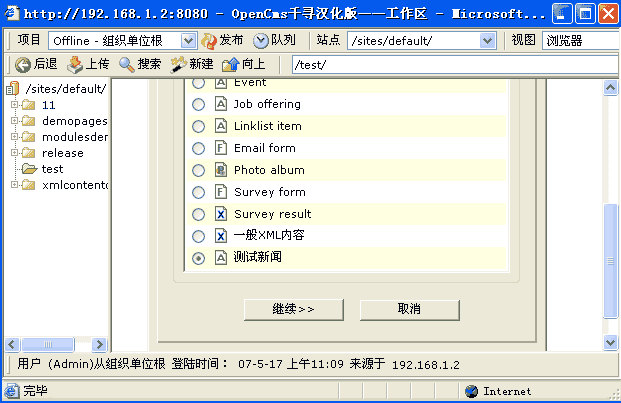
切换到“/sites/default/”默认站点下,创建文件夹:test,在其中新建testnews类型文件,编辑内容,如下图,“标题”、“发布时间”和“内容”就是我们在“workplace.properties”中汉化的内容:

10、在/system/modules/org.opencms.testnews/下创建jsptemplates目录,创建新闻内容页(三级页面):testnews.jsp,内容如下:
<%@ taglib prefix="c" uri=" http://java.sun.com/jstl/core" %>
<%@ taglib prefix="cms" uri=" http://www.opencms.org/taglib/cms"%>
<%
long longDate = Long.valueOf(pageContext.getAttribute("strDate").toString()).longValue();
SimpleDateFormat sdf = new SimpleDateFormat("yyyy-MM-dd HH:mm");
String createdDate = sdf.format(new Date(longDate));
out.print(createdDate);
%>
11、设置“test”目录template-elements属性为“/system/modules/org.opencms.testnews/jsptemplates/testnews.jsp”,通过此处设置,则test目录下所有“testnews”类型的文件的内容页都由“testnews”来显示,效果如下;
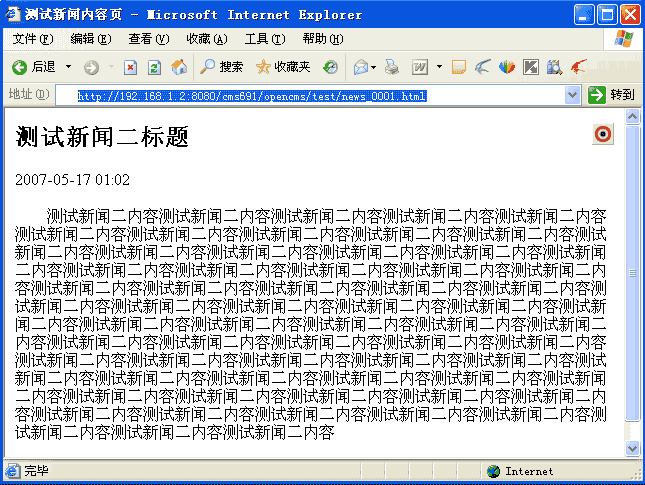
12、创建“testnews”类型文件列表页面,在“test”目录中创建“list.jsp”,内容如下:
 <%
@ page session
=
"
false
"
import
=
"
java.text.SimpleDateFormat,java.util.Date
"
%>
<%
@ page session
=
"
false
"
import
=
"
java.text.SimpleDateFormat,java.util.Date
"
%>
 <%
@ taglib prefix
=
"
c
"
uri
=
"
http://java.sun.com/jstl/core
"
%>
<%
@ taglib prefix
=
"
c
"
uri
=
"
http://java.sun.com/jstl/core
"
%>
 <%
@ taglib prefix
=
"
fmt
"
uri
=
"
http://java.sun.com/jstl/fmt
"
%>
<%
@ taglib prefix
=
"
fmt
"
uri
=
"
http://java.sun.com/jstl/fmt
"
%>
 <%
@ taglib prefix
=
"
cms
"
uri
=
"
http://www.opencms.org/taglib/cms
"
%>
<%
@ taglib prefix
=
"
cms
"
uri
=
"
http://www.opencms.org/taglib/cms
"
%>
 <
html
>
<
html
>
 <
head
>
<
head
>
 <
title
>
测试新闻列表页
title>
<
title
>
测试新闻列表页
title> <cms:editable/>
<cms:editable/> head>
head>
 <body>
<body> <cms:contentload collector="allInFolderPriorityDateDesc" param="/test/news_%(number).html|testnews" editable="true">
<cms:contentload collector="allInFolderPriorityDateDesc" param="/test/news_%(number).html|testnews" editable="true"> <a href="
"${opencms.filename}" />" target="_blank"><cms:contentshow element="Title" />
a>
<a href="
"${opencms.filename}" />" target="_blank"><cms:contentshow element="Title" />
a> <c:set var="strDate"><cms:contentshow element="Date" />
c:set>
<c:set var="strDate"><cms:contentshow element="Date" />
c:set> <%
<%  long longDate = Long.valueOf(pageContext.getAttribute("strDate").toString()).longValue();
long longDate = Long.valueOf(pageContext.getAttribute("strDate").toString()).longValue();  SimpleDateFormat sdf = new SimpleDateFormat("yyyy-MM-dd HH:mm");
SimpleDateFormat sdf = new SimpleDateFormat("yyyy-MM-dd HH:mm"); String createdDate = sdf.format(new Date(longDate));
String createdDate = sdf.format(new Date(longDate)); out.print(createdDate);
out.print(createdDate); %>
%> cms:contentload>
cms:contentload> body>
body> html>
html>
显示效果如下图,点击右侧“+”可以添加新闻,点击“X”号可以删除新闻,点击“圆圈”可以编辑新闻:
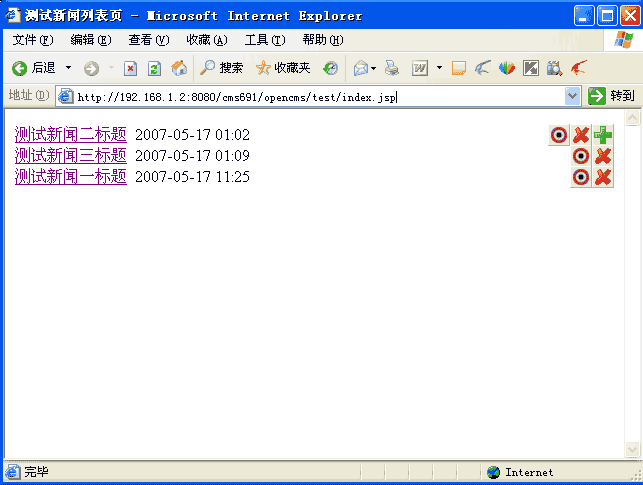
通过以上简单的步骤,我们就在OpenCms中创建了自己定义的结构化内容,在XSD中你可以创建更加复杂的结构来满足你的要求,下一篇文章详细介绍XSD的详细配置。
(谢谢关注OpenCms——中文资源第一博客http://blog.csdn.net/qianxuncms/,欢迎与作者直接交流,共同进步。MSN:qianxuncms@hotmail.com,QQ:9165456)